The Design tab allows you to customize the appearance of the switcher button in the Easy Hotel Booking plugin.
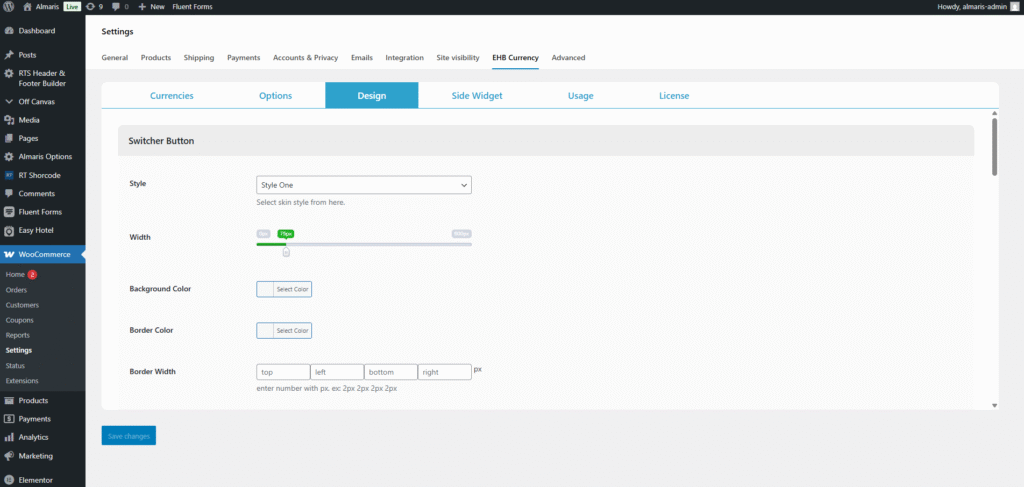
Style
Select the skin style for the switcher button from the available options (e.g., Style One).
Width
Adjust the width of the switcher button using the slider or input field (e.g., 75px).
Background Color
Choose a background color for the switcher button using the color picker.
Border Color
Select a border color for the switcher button using the color picker.
Border Width
Set the border width for the switcher button by entering values for top, left, bottom, and right sides (e.g., 2px 2px 2px 2px).
Save Changes
Click to save your customized design settings. The updated style will be applied to the switcher button across your website.

