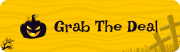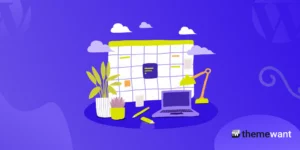Struggling to make your website navigation look organized and user-friendly? A cluttered menu can quickly turn visitors away, leaving them lost and frustrated before they even explore your content. Poor navigation not only hurts the user experience but also impacts engagement, conversions, and overall site performance.
Here’s the good news. Mega menu plugins can completely transform how visitors interact with your website. These tools let you create visually appealing, multi-column menus that showcase links, images, icons, and even widgets in a clean, structured layout.
In this article, we’ll explore the best free mega menu plugins for WordPress that help you design beautiful, responsive navigation without writing a single line of code. Whether you’re building an online store, news portal, or business site, these plugins make browsing effortless and engaging.
So, without further ado, let’s dig deeper.
What Is a Mega Menu in WordPress?
A mega menu in WordPress is a powerful navigation tool that displays multiple links, categories, and visuals within a large dropdown panel. It helps create a clean and structured layout by organizing content into several columns, making it easier for visitors to explore different sections of a website effortlessly.
This type of menu is especially useful for websites with a lot of content, such as eCommerce stores, blogs, or directories. It enhances user experience by providing quick access to important pages while maintaining a visually appealing and professional design.
Benefits of Using a Mega Menu Plugin
A well-structured menu can make or break a website’s user experience. Mega menu plugins offer an effective way to organize content and improve navigation.
i. Improved navigation experience
A mega menu plugin helps you organize your website’s content in a structured, easy-to-navigate layout. Visitors can quickly access multiple sections or categories without feeling overwhelmed, making their browsing experience smoother.
ii. Enhanced visual appeal
With the ability to include images, icons, and widgets, a mega menu adds style and creativity to your navigation. It makes your website look more professional and engaging, encouraging users to explore further.
iii. Better content organization
Mega menus let you group related links under clear headings, reducing clutter and confusion. This helps users find what they need faster and keeps your site layout neat and intuitive.
iv. Increased user engagement
By presenting content attractively and logically, mega menus capture attention and guide visitors to important pages. This often leads to longer browsing sessions and higher interaction rates.
v. Easy customization and flexibility
Most mega menu plugins offer drag-and-drop builders and multiple layout options, allowing you to design menus without coding. You can easily match the menu design with your website’s branding and structure.
Key Features to Look for in a Mega Menu Plugin
A clear and functional mega menu can significantly improve how visitors navigate your website. Choosing the right plugin ensures your menu is both visually appealing and user-friendly.
Drag and drop builder
A drag and drop interface allows you to design and customize your mega menu without coding knowledge. It makes arranging menu items, columns, and sections quick and intuitive.
Responsive design
The plugin should adapt seamlessly to different screen sizes and devices. A responsive mega menu ensures a smooth browsing experience on desktops, tablets, and smartphones.
Extensive customization options
Look for plugins that let you adjust colors, fonts, layouts, and styles. Customization options help you match the menu design to your website’s branding.
Widget and content integration
The ability to add widgets, images, icons, or dynamic content enhances the menu’s functionality. It allows you to display promotions, contact forms, or featured posts directly in the menu.
Mobile optimization
Mobile-friendly menus improve usability on touchscreens. Features like collapsible sections, swipe support, and compact layouts make navigation easier for mobile users.
Comparison Table: Best Free Mega Menu Plugins for WordPress
| Plugin | Elementor Compatibility | Drag-and-Drop Builder | Mobile-Friendly | Pre-Designed Templates | Icon Support | Advanced Styling Options |
|---|---|---|---|---|---|---|
| RT Mega Menu | Yes | Yes | Yes | Yes | Yes | Yes |
| Max Mega Menu | No | Yes | Yes | No | Yes | Yes |
| QuadMenu | No | Yes | Yes | No | Yes | Yes |
3 Best Free Mega Menu Plugins for WordPress- Our Favorite Picks
Confusing or overcrowded menus can frustrate visitors and make them leave your site too soon. A thoughtfully designed mega menu guides users effortlessly and enhances their browsing experience.
1. RT Mega Menu – Best for Elementor Users

RT Mega Menu is the ultimate choice for WordPress users seeking a powerful yet easy-to-use solution. Its lightweight design ensures your website remains fast while delivering professional, multi-column menus that can include icons, images, and widgets.
Customization is intuitive with a drag-and-drop interface, allowing you to create unique menus without coding. You can control every aspect of your menu layout, from column width to submenu styling, making it perfect for complex websites and eCommerce stores.
Additionally, RT Mega Menu stands out with its theme compatibility and responsive design. It works seamlessly with most WordPress themes and page builders, ensuring your menus look perfect on desktop, tablet, and mobile devices. Its combination of performance, flexibility, and ease-of-use makes it the top choice for both beginners and advanced users.
2. Max Mega Menu – Most Feature-Rich Free Option

Max Mega Menu automatically converts your existing menus into rich, multi-column mega menus. It supports widgets, custom icons, and flexible styling options, allowing you to create functional menus quickly.
The plugin is fully responsive, ensuring that your menus look great on all devices. You can also integrate it with popular page builders for seamless workflow.
While powerful, Max Mega Menu can feel slightly overwhelming for beginners due to its numerous options. Still, it remains a strong choice for sites that require detailed menus without paying for a premium plugin.
3. QuadMenu – Best for Versatile Layouts

QuadMenu offers flexibility with vertical and horizontal menu layouts, making it suitable for various website types. Its drag-and-drop builder supports widgets, icons, and even social links inside menus.
The plugin is mobile-friendly, ensuring that your site remains navigable on any screen size. You can also create multiple menu layouts for different sections of your website.
While QuadMenu is versatile, free features are slightly limited compared to RT Mega Menu, which offers more customization and smoother performance without extra addons.
Conclusion
Choosing the right mega menu plugin can completely transform your website’s navigation, making it more organized, visually appealing, and user-friendly. With so many options available, free plugins like RT Mega Menu, Max Mega Menu, and, QuadMenu offer excellent features without any cost.
Among them, RT Mega Menu stands out for its flexibility, lightweight performance, and seamless integration with Elementor. It allows you to create professional, responsive menus that enhance user experience and keep visitors engaged.
This year, investing a little time in setting up a free mega menu plugin can elevate your website’s design and usability. Whether you run an online store, blog, or corporate site, these plugins help you deliver smooth navigation, improve engagement, and make your site more enjoyable for visitors.