Check video tutorial so you can easily understand
First, go to Add Accommodation under Easy Hotel Menu.
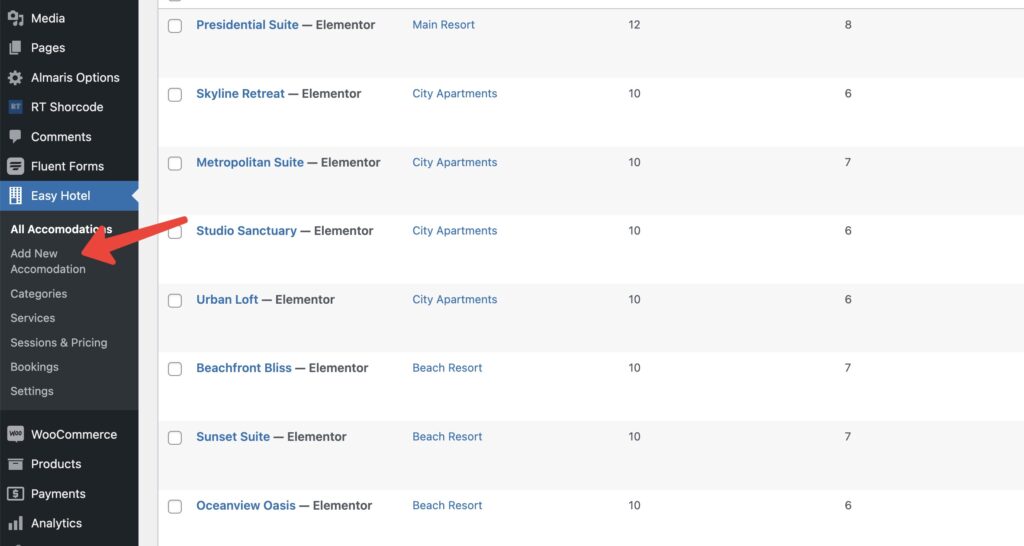
Then you can add room title and description and featured images as well.
- Add title
- Add Featurd image
- Content using elementor or without elementor
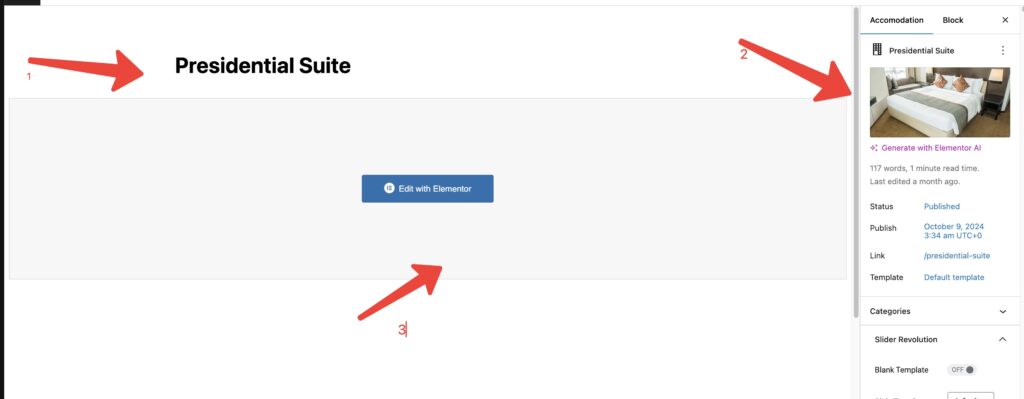
First, go to Add Accommodation under Easy Hotel Menu.
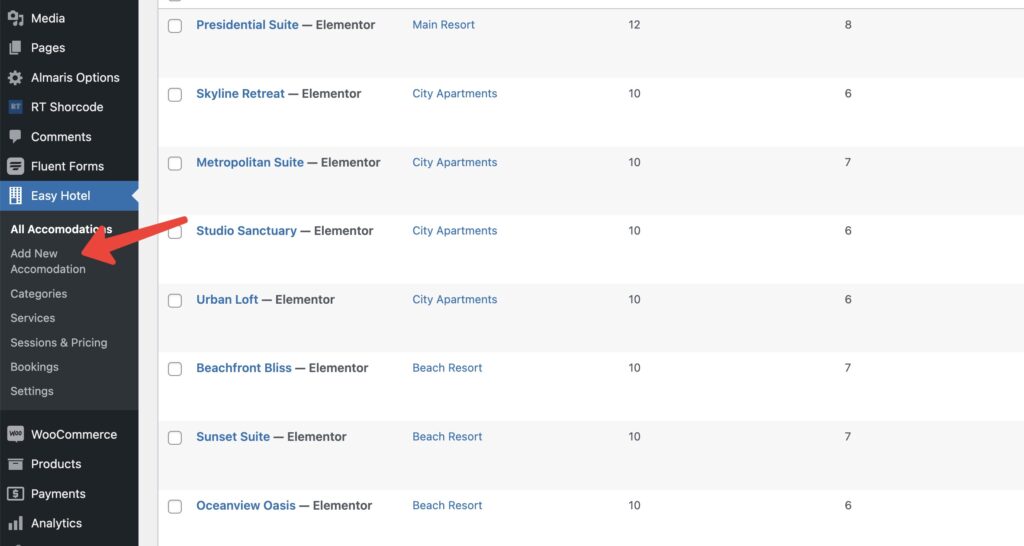
Then you can add room title and description and featured images as well.
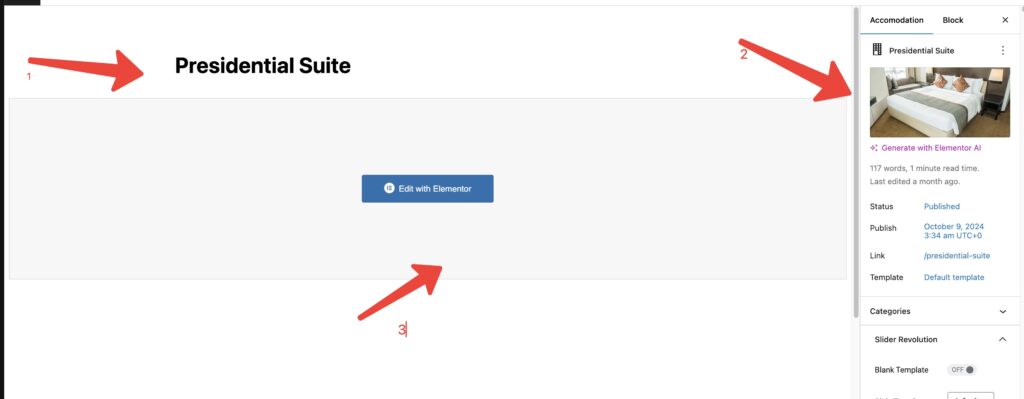
I dont see a way to add the booking widget. If I start with a blank accomodation page there is no option to add the calendar and Reserve Widget.
Also, if I try to edit one of the room templates, there is no way to alter the pictures on top of the page, nor am i able to edit the calendar or the reserve widget.
Hi, thanks for asking. We have just updated our plugin, and you can now use the latest version. We added several Elementor widgets, including a search widget, room grid, booking form, and calendar, so you can easily incorporate them into an Elementor full template page. Additionally, the room editor now includes an option to create either a gallery or a video. We also added a gallery slider widget that you can use anywhere on your website.
Good afternoon, tell me, I’m trying to edit the finished pages of rooms (Accommodation), I save them and when viewing they are not updated, they remain patterned right up to the picture in the page header, what could be the problem? tell me
Hi, Thanks for asking. Can you please write more details with screenshots. I will help you sure. Thanks