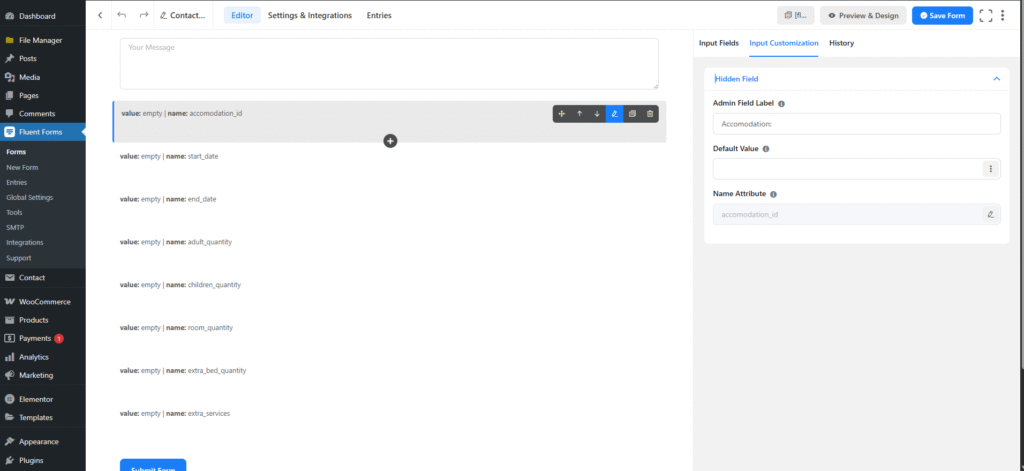Booking:
Here is Booking type selection opiton. Available Booking types: Woocoommerce Booking, SureCart Booking, External Booking, Booking Request. Even you can disable booking.
Booking Request:
If you select ‘Booking Request’ as Booking type. You need to configure contact form if you are want to use Contact Form 7 or Fluenform. Easy Hotel allows Contact Form 7 and Fluentform for using Booking Requesting.
How to configure Contact Form 7 ?
- Create a contact form
- Edit and goto mail tab
- Copy and Paste Fields of accomodation booking.
Accomodation: [accomodation]
Start Date: [start_date]
End Date: [end_date]
Adults: [adult_quantity]
Children: [children_quantity]
Rooms: [room_quantity]
Extra Beds: [extra_bed_quantity]
Extra Services: [extra_services]
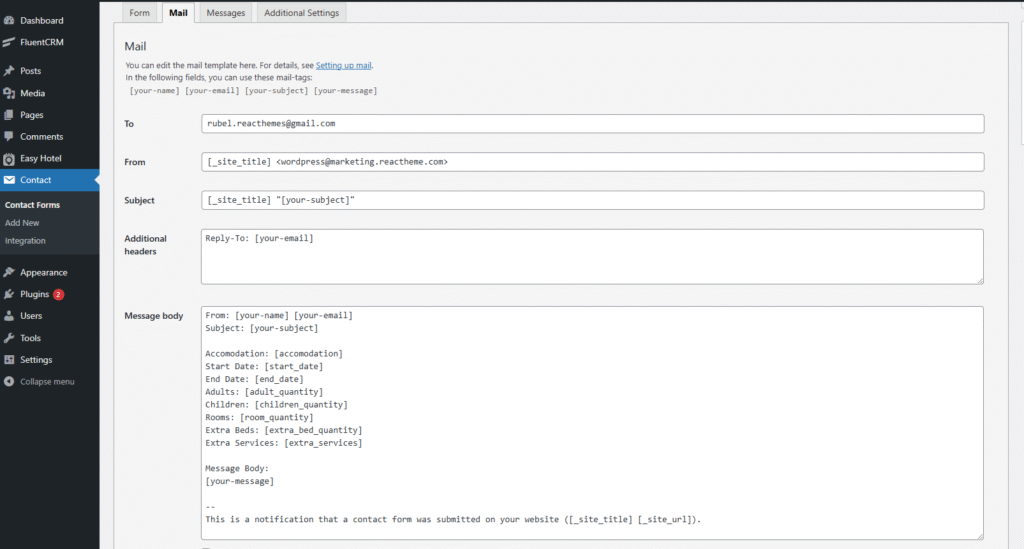
How to configure Fluent Form ?
- Create a fluent form
- Edit the form
- Create hidden fields of accomodation booking. You can use any text a label. But names are specific.
Lablel: Accomodation, Name: accomodation
Lablel : Start Date , Name: start_date
Lablel : End Date , Name: end_date
Lablel : Adults , Name: adult_quantity
Lablel : Children, Name: children_quantity
Lablel : Rooms, Name: room_quantity
Lablel : Extra Beds, Name: extra_bed_quantity
Lablel : Extra Services, Name: extra_services