The Currencies tab allows you to manage all available currencies and configure exchange rates manually.
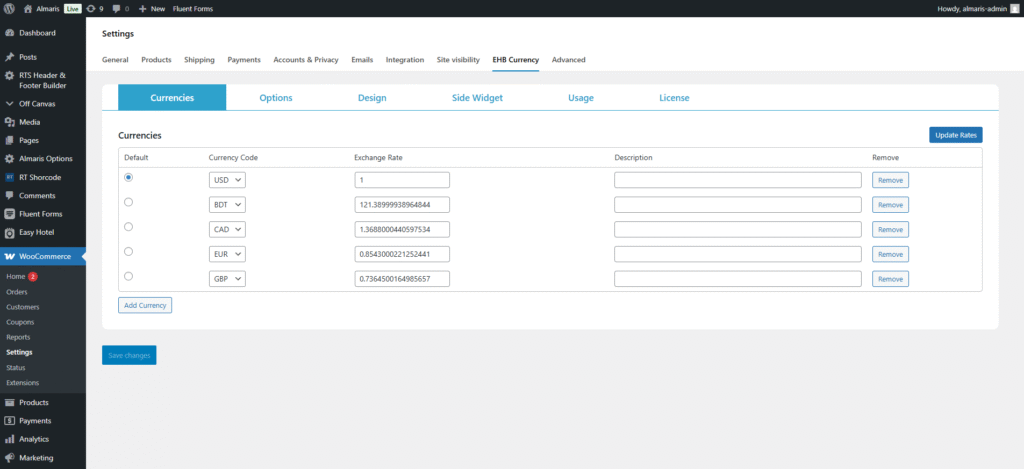
Default
Select the currency that will be used as the base/default currency for your website. All exchange rates are calculated relative to this currency.
Currency Code
Choose the currency codes (such as USD, BDT, EUR) from the dropdown list for each row.
Exchange Rate
Enter the conversion rate for each currency based on the default currency.
Example: If USD is the default and BDT’s rate is 121.38, 1 USD = 121.38 BDT.
Description
Optionally add notes or labels for internal use to identify each currency.
Remove
Delete any currency row from the list by clicking the Remove button.
Add Currency
Click to add a new currency row, allowing you to set its code, exchange rate, and description.
Update Rates
Automatically refresh exchange rates using the selected currency aggregator if enabled under Options.
Save Changes
Click to save your configured currency settings. All active currencies and rates will take effect across your booking and checkout pages.

