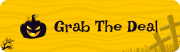Setting the right price for your hotel, villa, or cottage can be tricky. If you charge too much, guests might look elsewhere. If you charge too little, you’ll miss out on profit. Many property owners struggle with finding a balance, especially when prices stay the same all year.
This can lead to empty rooms during slow seasons and lost income when demand is high. Sticking to one price hurts both your bookings and your business growth.
The good news is there’s a smarter way — dynamic pricing. It means changing your room rates based on demand, seasons, and local events. In this guide, you’ll learn how to set dynamic pricing easily and use it to boost both bookings and profits.
So, without further ado, let’s dig deeper.
What is Dynamic Pricing?
Dynamic pricing is a flexible pricing strategy where room rates automatically adjust in real-time based on market demand, booking patterns, competitor pricing, seasonality, local events, and availability. Instead of offering fixed prices year-round, owners and hoteliers can increase or decrease their rates depending on how much people are willing to pay at a given time.
For example, a hotel room might cost $120 on a quiet weekday but rise to $250 during a popular festival weekend when demand surges. Similarly, a villa by the beach might have lower rates during the off-season and higher rates during peak holiday seasons.
Tools You Need: How to Set Dynamic Pricing for Your Hotel, Villa, or Cottage to Maximize Profit
To enable dynamic pricing without complex coding or third-party services, you can use the Easy Hotel Booking plugin — a powerful and user-friendly solution to manage hotel reservations on WordPress.
With the Advanced Pricing Extension, you can:
- Set custom pricing based on guest count
- Create discounts for longer stays (e.g., 7+ nights)
- Define seasonal pricing for specific date ranges
- Adjust rates dynamically for weekends and holidays
No need for extra plugins or external booking engines — it’s all handled within your WordPress dashboard.
Example Dynamic Pricing Scenarios You Can Create
Let’s say you manage Easy Cottage Retreats, Easy Villa Escape, or Easy Mountain Hotel (fictional examples powered by the Easy Hotel Booking plugin).
1. Seasonal Pricing for Easy Mountain Hotel
Summer (June–August): Increase rates by 20%
Winter (December): Offer special 15% off to attract off-season travelers
Set this via the “Date Range Pricing” option inside the Advanced Pricing settings.
2. Longer Stay Discount for Easy Cottage Retreats
Stay 5 nights or more: Get 10% off
Stay 10 nights or more: Get 20% off
Use the “Stay Duration” condition and configure tiered discounts easily.
3. Weekend Rates for Easy Villa Escape
Friday to Sunday: Increase price by $30 per night
Monday to Thursday: Standard rate applies
Set pricing rules based on days of the week and combine with guest count if needed.
Benefits of Using Easy Hotel Booking for Dynamic Pricing
- No coding required – everything is visual and intuitive
- Elementor-compatible – build beautiful booking forms
- Mobile-friendly & fast – optimized for performance
- Supports WPML & Polylang – make your pricing multilingual
Whether you manage a single villa or a multi-room hotel, the Easy Hotel Booking plugin and Advanced Pricing Extension work together to give you total pricing flexibility.
Start Earning More Today
Dynamic pricing isn’t just for big hotels. With the right tools, you can optimize revenue from every room, every guest, and every season. Start using the Easy Hotel Booking plugin and unlock the power of smart pricing with the Advanced Pricing Extension.
Have questions or need setup help? Contact our support team — we’re here to help you succeed.