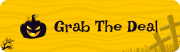Running a WooCommerce store in the US can be exciting and profitable, but it comes with significant risks. Cybercriminals are constantly targeting e-commerce businesses, and with every transaction, your store holds sensitive customer data that can be exploited. A security breach can cripple your business and lead to serious financial and reputational damage.
In these days, a single security lapse could cost you more than just lost sales. The fallout from a hack often includes legal complications, especially with strict data protection laws in the US. Whether it’s customer trust, compliance fines, or the challenge of regaining credibility, the stakes are incredibly high.
However, keeping your WooCommerce store secure doesn’t have to be a complicated process. By implementing a few essential security practices, you can protect your store from potential threats, ensuring both your business and your customers remain safe.
What are the most common security vulnerabilities in WooCommerce?
WooCommerce, a popular e-commerce plugin for WordPress, is subject to various security vulnerabilities due to its widespread use and integration with different systems. Some of the most common vulnerabilities include:
1. Outdated plugins and themes
One of the primary security risks in WooCommerce arises from outdated plugins or themes. Older versions may contain unpatched vulnerabilities that can be exploited by attackers to gain unauthorized access to the store or server.
2. SQL injection
WooCommerce, like many web applications, can be vulnerable to SQL injection attacks if not properly secured. SQL injection occurs when an attacker inserts malicious code into queries sent to a database, potentially allowing unauthorized data access or even complete control over the site.
3. Cross-site scripting (XSS)
XSS vulnerabilities occur when an attacker injects malicious scripts into web pages viewed by others. WooCommerce sites with unprotected input fields (like customer reviews or contact forms) may be susceptible to this. Once injected, the malicious script can steal sensitive information or manipulate the site.
4. Cross-site request forgery (CSRF)
CSRF attacks trick users into performing unintended actions on a website where they are authenticated. For WooCommerce stores, this could mean placing unauthorized orders, changing account settings, or manipulating transactions without the user’s knowledge.
5. Weak authentication mechanisms
Weak passwords, lack of two-factor authentication (2FA), and insufficient protection against brute-force attacks are common vulnerabilities in WooCommerce stores. Hackers can exploit these weaknesses to gain access to administrator accounts or customer data.
6. Unsecured payment gateways
WooCommerce relies on external payment gateways, and if they are not properly secured, they can be a point of vulnerability. Improper integration or outdated APIs can lead to data breaches, compromising sensitive financial information.
7. Vulnerable API and extensions
WooCommerce often integrates with third-party APIs and extensions. Vulnerabilities in these services can expose the entire store to attacks. Ensuring that these extensions are up to date and properly configured is crucial for maintaining security.
WooCommerce security tips- How to protect your online store
Protecting your WooCommerce online store is crucial for maintaining the trust of your customers and safeguarding sensitive information. Here are some essential security tips:
1. Keep WooCommerce and WordPress updated
Ensure you’re running the latest versions of WooCommerce, WordPress, and all plugins and themes. Security patches are frequently released to fix vulnerabilities, so keeping everything updated is key to reducing risks.
2. Use strong passwords and two-factor authentication
Encourage strong passwords for both admin and customer accounts. Additionally, implement two-factor authentication (2FA) for your admin users to add an extra layer of security against unauthorized access.
3. Choose a secure hosting provider
Select a hosting provider that offers robust security measures like firewalls, malware scanning, and DDoS protection. A managed WordPress hosting provider will often include automatic backups and SSL certificates as part of their service.
4. Enable HTTPS and SSL certificates
Secure your site with HTTPS by installing an SSL certificate. This encrypts data transmitted between your site and customers, making it harder for hackers to intercept sensitive information.
5. Regular backups
Frequently back up your site to ensure you can restore it in case of online security breach. Use automated backups through your hosting provider or plugins that can save your data to an external cloud service.
6. Install security plugins
Use security plugins like Wordfence or iThemes Security to monitor for malware, suspicious activity, and vulnerabilities. These plugins can also help to strengthen login pages and block malicious IPs.
7. Limit admin access
Only give admin access to users who need it. For others, create accounts with limited privileges to minimize the risk of accidental or malicious changes to your site.
8. Disable file editing
WordPress allows you to edit theme and plugin files directly from the dashboard. This can be a security risk if hackers gain access to your admin area. You can disable this by adding a line of code to your wp-config.php file:
define('DISALLOW_FILE_EDIT', true);
9. Use a web application firewall (WAF)
A Web Application Firewall can help protect your site from malicious traffic by filtering and blocking suspicious requests before they reach your server. Many hosting providers or security plugins offer WAF services.
10. Regular security audits
Conduct regular security audits to identify and fix vulnerabilities. This includes reviewing logs, checking file integrity, and updating your store’s security policies based on the latest threats.
How can I monitor my WooCommerce site for suspicious activity?
Monitoring a WooCommerce site for suspicious activity is crucial for maintaining its security and safeguarding customer data. Here are some effective strategies and tools you can use:
1. Enable logging in WooCommerce
WooCommerce has built-in logging features that can track payment gateway errors, webhook deliveries, and other events. Make sure logging is enabled for troubleshooting purposes:
- Go to WooCommerce > Settings > Payments and enable logging for the payment gateways you use.
- Logs can be accessed via WooCommerce > Status > Logs.
2. Use a security plugin
Security plugins can actively monitor your site for suspicious activity, such as login attempts, file changes, and malware. Some popular options include:
- Wordfence: Offers firewall protection, malware scanning, and real-time traffic monitoring. It alerts you to suspicious logins and unusual activity.
- Sucuri: Provides security monitoring, malware scanning, and a firewall to block threats.
- iThemes Security: Detects changes in files, monitors login attempts, and offers various settings to harden your site’s security.
3. Monitor user activity logs
Tracking user activity logs helps detect unusual behavior on your site, such as unauthorized changes to products, orders, or settings:
- Use a plugin like WP Activity Log or Simple History to monitor detailed logs of user actions.
- Set up notifications for specific events, like changes to payment methods or modifications of admin accounts.
4. Set up alerts for failed login attempts
Brute force attacks often involve repeated login attempts. Setting up alerts helps you stay on top of such activities:
- Enable notifications for failed login attempts through your security plugin.
- Limit Login Attempts Reloaded plugin can help restrict the number of login attempts from a single IP address.
5. Regularly scan for malware
Run periodic malware scans on your website to detect any hidden malicious code.
- Use tools like MalCare, Wordfence, or Sucuri for scanning.
- You can also use external services like VirusTotal to scan specific URLs.
6. Monitor file integrity
Any changes to core files, themes, or plugins could indicate a compromise.
- Plugins like Wordfence and Sucuri can alert you to file changes.
- Regularly compare your current file versions with their original versions.
7. Track orders for fraudulent activity
Implementing anti-fraud measures can help identify suspicious orders:
- Use a plugin like WooCommerce Anti-Fraud to flag orders with high-risk indicators.
- Pay attention to unusually large orders, multiple orders with the same payment information, or orders from high-risk countries.
8. Enable two-factor authentication (2FA)
Securing admin accounts with 2FA can prevent unauthorized access.
- Use plugins like Google Authenticator – Two Factor Authentication or Wordfence Login Security to set up 2FA.
9. Review server logs
Analyze your server’s access logs to identify suspicious activity, such as repeated failed login attempts or requests to non-existent URLs.
- Tools like Awstats or Logwatch can help automate the log analysis.
10. Backup regularly and monitor backup integrity
In case of a security breach, having recent backups ensures you can restore your site quickly.
- Use plugins like UpdraftPlus or BlogVault for automated backups.
- Periodically test backup restorations to ensure they are complete and functional.
Implementing these measures will significantly improve your WooCommerce site’s security and allow you to detect and respond to suspicious activities promptly.
Conclusion
Securing your WooCommerce store is crucial for safeguarding both your business and your customers, especially in the U.S., where data breaches can result in significant legal and financial consequences.
By implementing essential security measures like updating plugins and themes, using strong passwords, enabling two-factor authentication, and utilizing a web application firewall, you can substantially reduce the risk of attacks.
Regular backups, monitoring for suspicious activity, and compliance with regulations such as PCI-DSS further enhance your store’s resilience. Prioritizing these practices not only helps protect sensitive data but also builds trust with customers, ensuring a safe and reliable shopping experience.