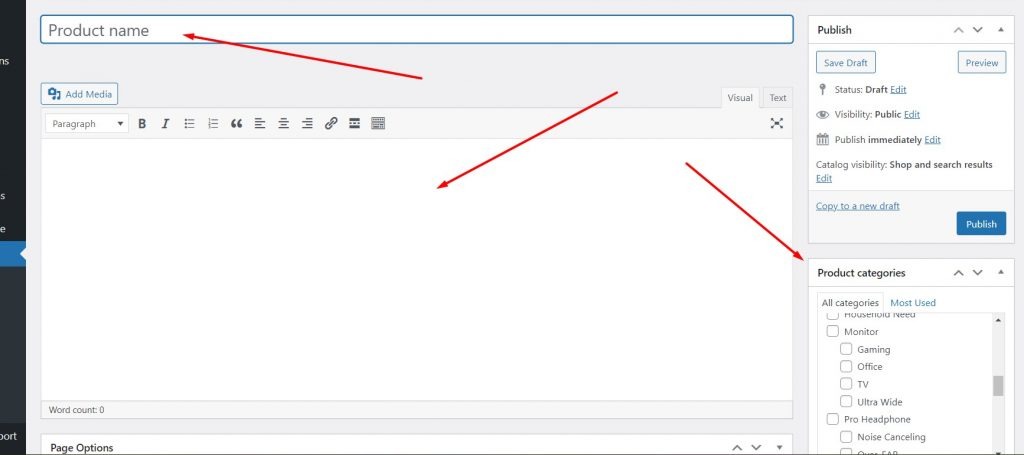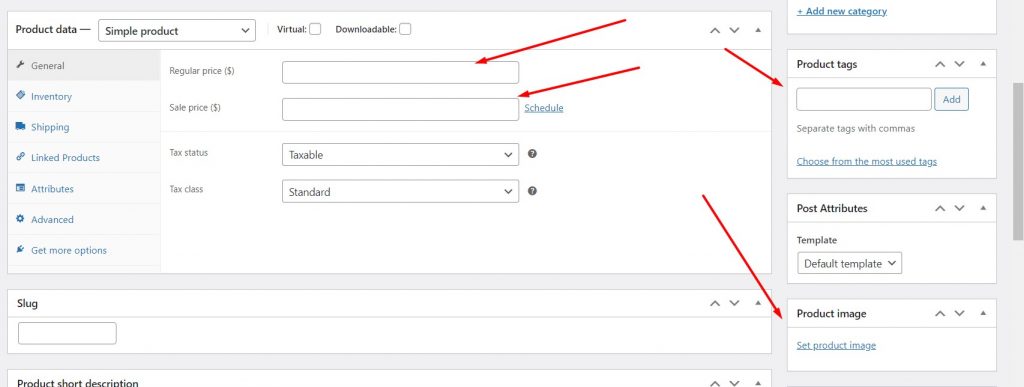Follow the steps below to add a new product
- From WordPress Dashboard, you go to Products and click the Add New button
- Input the product title and product content
- Select Product Category, Product Tag
- Add Featured Image and Product Gallery
- You can also add product second image
See below image with instruction